BlackFire configureren
Hoe configureer ik BlackFire op het Hipex platform
BlackFire is een profile, test en debug tool welke in productie gebruikt kan worden. Zie ook blackfire.io.
Configuratie
De configuratie van BlackFire gebeurt via het Pack paneel op https://pack.hipex.io/. Zoek naar je applicatie en ga naar Settings. Hier vind je het kopje "APM and profiling" met de BlackFire ID & BlackFire token velden.
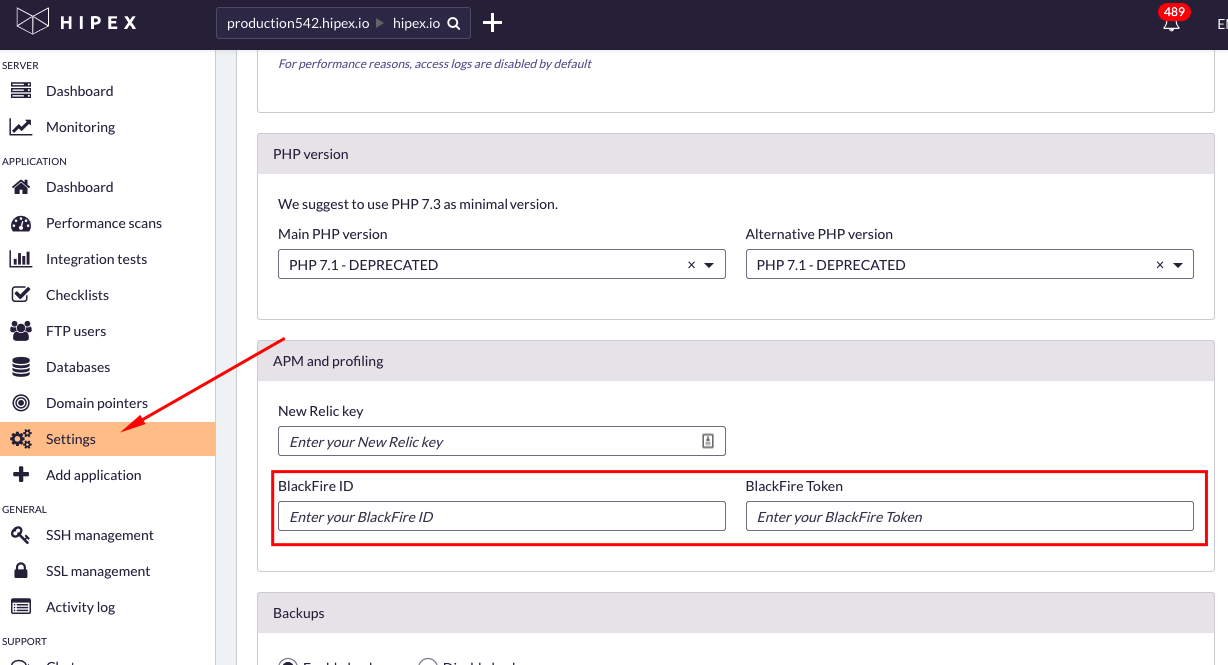
Deze velden kun je vinden in je BlackFire account bij Settings -> Credentials -> My Server Credentials.
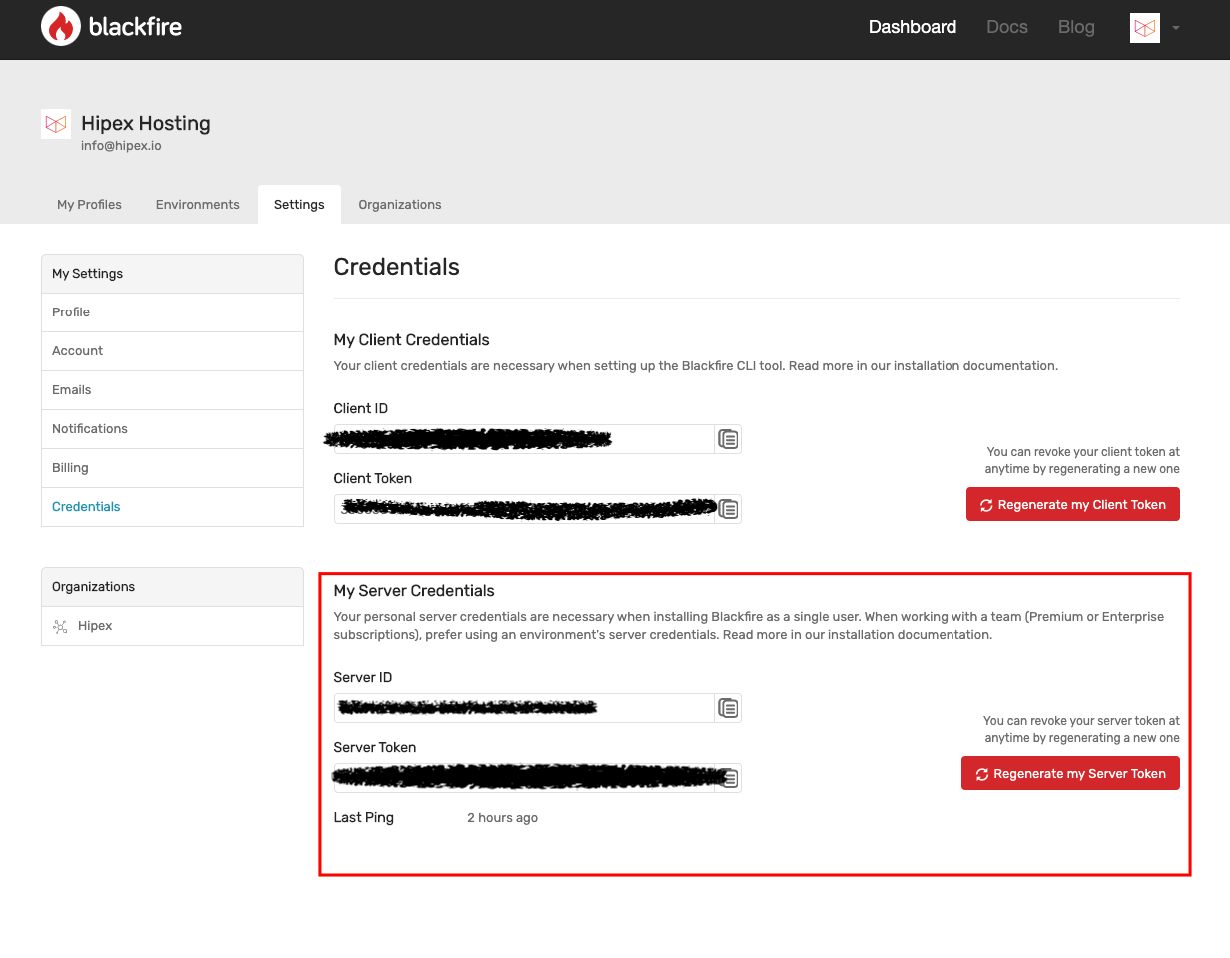
Hierna is het een kweste van opslaan en even wachten tot de instellingen zijn doorgevoerd op het platform.
Varnish
Als je varnish gebruikt dan is het essentieel dat de requests bij PHP terecht komen en niet opgevangen worden door Varnish.
Daarom moet je de methode vcl_recv in je vcl aanpassen met deze code:
sub vcl_recv {
if (req.esi_level > 0) {
# ESI request should not be included in the profile.
# Instead you should profile them separately, each one
# in their dedicated profile.
# Removing the Blackfire header avoids to trigger the profiling.
# Not returning let it go trough your usual workflow as a regular
# ESI request without distinction.
unset req.http.X-Blackfire-Query;
}
# If it's a Blackfire query and the client is authorized,
# just pass directly to the application.
if (req.http.X-Blackfire-Query) {
return (pass);
}
}