DNS
The Domain Naming Service
Domain Naming System (DNS)
One of the most important parts of the Internet is it address book, the Domain Naming System. A highly sophisticated service capable of translating IP addresses in to Domain names Worldwide.
Let us start with a quote:
When you register a domain name, you are leasing it from the Internet Corporation for Names and Numbers (ICANN). ICANN provides domains via approved registrars.
Registering a domain name is invaluable to your business. This statement is probably as useful as stating that water is wet. Your ISP is usually capable of registering your own domain name. You are the registrant and your ISP is the registrar. The GDPR rulings have made less easy to impossible to find out who is the owner (registrant) of a domain. Now if you register your domain name like yourbiz.io, you don’t own the name, actually you lease it for a period and then have to pay a fee again to keep leasing the domain in your name usually for another year. If you forget to extend the lease, some else may take over your name and make you buy back your own business name. This is perfectly legal, so don’t forget to release you name. Any good provider will send you reminders in time. You are leasing it from ICANN through 12 different organizations spread across the Globe. In another write up the Domain Naming Service is explained in more detail.
A search reveals the existence of 13 root servers at the very heart of the DNS system. Remember if you want to use your new domain name, you need your ISP to register the domain name at one of these 13 TLD (top level domain) servers. These super servers are called a, b, c up to m. Below are the IP addresses of these root servers:
| Root Server | IP |
|---|---|
| a.root-servers.net | 198.41.0.4 |
| b.root-servers.net | 192.228.79.201 |
| c.root-servers.net | 192.33.4.12 |
| d.root-servers.net | 128.8.10.90 |
| e.root-servers.net | 192.203.230.10 |
| f.root-servers.net | 192.5.5.241 |
| g.root-servers.net | 192.112.36.4 |
| h.root-servers.net | 128.63.2.53 |
| i.root-servers.net | 192.36.148.17 |
| j.root-servers.net | 192.58.128.30 |
| k.root-servers.net | 193.0.14.129 |
| l.root-servers.net | 199.7.83.42 |
| m.root-servers.net | 202.12.27.33 |
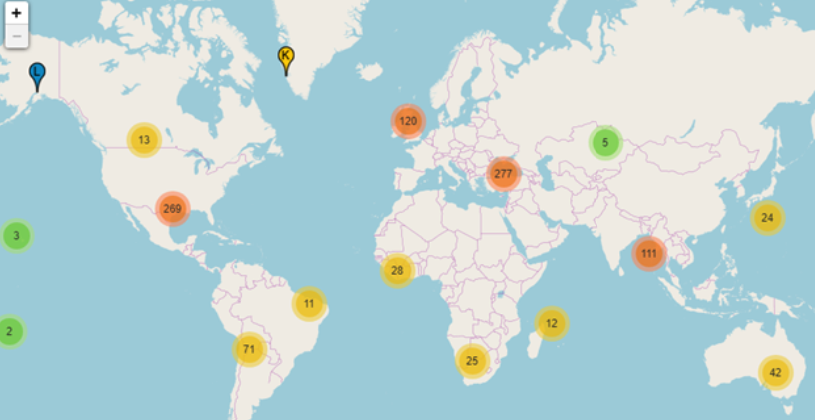
The 13 root servers are a bit of a myth. These root-servers are actually referring to the 12 organizations which administer these root-servers (the maximum number of these organizations is 13..). These actually consist of large data centers spread over many countries. The I root server for example is actually spread over 25 countries. These very large data centers are needed to service the hundreds of millions if not billions of requests these name servers receive every day. All these servers administered by these 12 authorities are the so called authoritative servers. These servers sync with each other and each carries the central DNS databases. Check the map below and more at https://root-servers.org
A quote from this site:
”As of 2019-11-14, the root server system consists of 1016 instances operated by the 12 independent root server operators.”
The Authoritative TLD servers ( like .ca, .uk, .com), and second-level servers, if centrally administered, (like .edu.uk, .gov.za) are usually all located together in their own country.
As big as these TLD centers are, without the tens of thousands non-authoritative servers around the globe the Internet could not exist, it would simply be too slow.
While browsing the Internet you constantly type in or click at domain names. These names are readable and usually very easy to remember, like hipex.io, google.com or hongkong.co.uk. Us, humans, are well equipped to recognize and recall these domains. The catch is that the systems we use to access the Internet can not handle these names. They have to resolve these names to IP addresses, which can be processed by the connecting network devices. It is the DNS protocol that will perform this task for you. So visit hipex.io using your browser and the DNS protocol triggered by the DNS Client on your (Windows) system will fetch the corresponding IP address.
In the Wireshark picture below you see my home router (acting as a switch) added .home to the hipex domain name expecting it to be on its own network, it was not. The router then requested a zone transfer to the root server for hipex.io.home which is non-existent. Than the router requests hipex.io and the transfer completes.
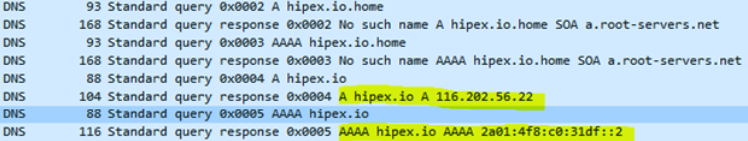
- My home router tries to resolve the name hipex.io.home which is subsequently checked at a.root-servers.net (the no such name…. records)
- Than it resolves hipex.io to its IPv4 address (the A record) and subsequently to its IPv6 address (the AAAA record). Which is successful, check the yellow highlights.
In a Windows command prompt it looks like this:
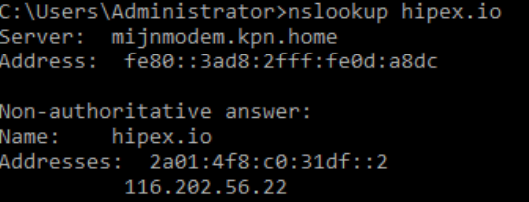
The nslookup command is used to query the DNS server (my home router). It answers with a non-authoritative response showing the AAAA record IPv6 address and the A record IPv4 address.
This introduction has shown you a high level view of the Worldwide DNS infrastructure. DNS should be configured just the right way or your website may show delay. Please contact a hipex representative to discuss your options if you suspect your DNS to be a bottleneck.