Server memory notifications
What kind of server memory notifications can I subscribe to and what actions do I need to take?
Server memory is almost full
When the memory of your server is almost full, we advise to analyze your server and running applications for memory usage. Look for patterns that look suspicious. Why are certain processes using a lot of memory? It could be that some of your application's processes contain memory leaks, or inefficiencies resulting in a lot of memory usage - often caused over time. Make sure you spot them, and solve them before running into real (downtime) issues.
It could be the case that your applications are just in need for more capacitity because of business growth. In this case, contact Sales to see what the options are for a possible upgrade.
Server memory is full
When the server memory is completely full, it ran out of memory and immediate action is required!
Inspecting memory usage
SSH into your server.
We are going to check the memory usage with a tool called htop
htop is a system monitor, process manager and process viewer manager for Linux.
It uses color for its output, provides full command lines for processes, and the option to scroll both vertically and horizontally.
Using the htop command will give you a screen like below:
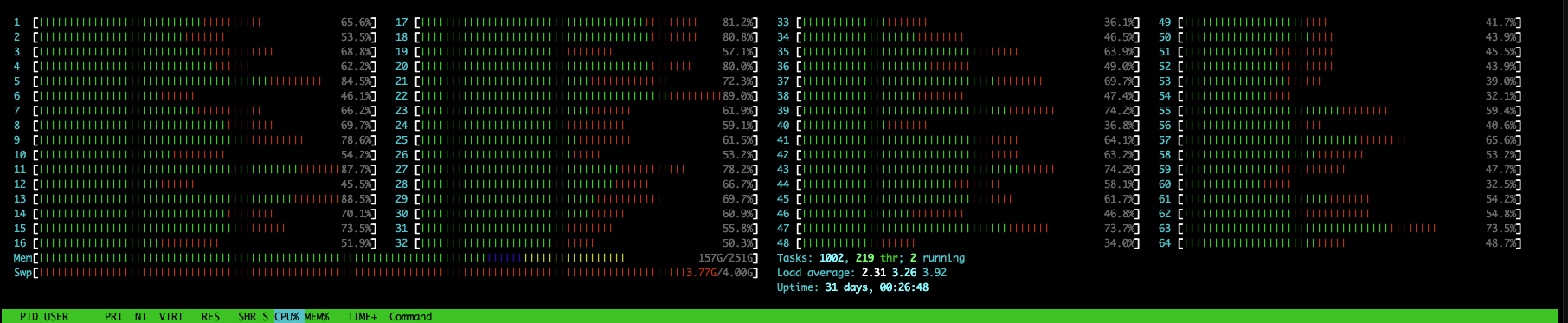
In this example, a lot of memory is currently in use. To check the memory processes, click on MEM% next to CPU% and use the arrow keys to navigate trough the processes.
In this specific case, the problem are cronjobs that are not running with the Hipex cron.
They do not contain an flock configuratio and will keep starting.
We have solved this case by using the Hipex cronjob setting. You can find more information here